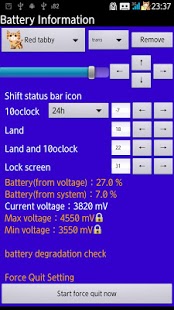Battery Voltage 5.8
Paid Version
Publisher Description
Free version has been released!!
Please try the free ver. at first!
-Shutdown was happened although the battery still remains
-There is no change from 100%
-Battery is not enough for full day
-Statusbar icon design is not good
Do you have above problems on your android phone?
If you use this app...
1.You can avoid the unexpected shutdown by the shutdown guide.
2.You can save the battery and the life.
3.You can use Eco-sleep widget.
4.You can use your favorite image for the statusbar icon.
5.You can check the battery degradation.
Try this app!!
*If you want to uninstall, delete the device admin permission of this app before uninstall.
==bellows app="=">
**If you are annoying the unexpected shutdown**
Preparation
1.Start this app and tap seekbar or arrow button.
2.U can select the icon value from app/system by the orange text.
3.Make empty and full charge. this app records the min voltage(around 3300mV~3600mV) and max voltage(around 4200mV).
*This voltage can be inputted by user. Please long tap it.
How to use
When the shutdown guide at the statusbar indicates red color, shutdown risk is high!!
**If you don't like the statusbar icon
There are 13 kitty icon design. U can select from them.
If you don't like them, U can use your favorite PNG image file if you put it on /sdcard/BatteryVoltage as UserOrig.png.
**If you are annoying the battery consuming during use**
Stop unintended app!!
All applications are "waiting" for the version up or message receive or something if you don't use these apps.
This "waiting" has big impact for the battery consuming!!
Thus, I recommended to "stop" the "waiting" unintended apps during you use another application.
///Other "task killer" apps can ONLY control from "running" to "waiting". "stop" is most important for the battery saving!!!
Preparation
1.Tap "Force Quit Setting"
2.You can select 10 apps when you tap each "Force Quit". Network related app is most effective to save the battery.
3.Turn on the each chkbox .
How to use
1.When you tap "Start force quit now", Force quit page is appeared if the app is "Running" or "Waiting".
2.Tap "Force stop". Then an alert is popped up but this means just "you cannot receive some message from this app". If it is okay for you, plz tap OK.
3.Push "Back" button of your device.
-The Force quit page of Force quit1~3 is appeared when you unlock your device.
Select auto wake-up application like "LINE" or something.
Caution:You cannot receive any message or something from "Stopped" apps. Turn on each apps when you use them.
**If you are annoying the battery consuming during sleep**
Preparation
1.Start this app and tap seekbar and turn on the "statusbar icon". If you have already done it, no action is needed.
2.Select 10 apps at the "Force Quit Setting". If you have already done it, no action is needed.
3.Put Eco-sleep widget on your home screen.
How to use
1.When you tap the widget, the mobile data and Wifi connection are disconnected. Phone call is still remained.
2."Eco-sleep confirmation" is popped up. Tap "Yes".
If you tap "No", the disconnected connections are recovered.
3.Force quit page is appeared if the app is "Running" or "Waiting".
4.Tap "Force stop".
5.Push "Back" button of your device.
6.When all apps are disposed, your device is slept.
7.When you unlock your device, the disconnected connections are recovered.
Caution:You cannot receive any message from "Stopped" apps.
If you don't turn on the "statusbar icon", the disconnected connections cannot be recovered.
Then, turn on the mobile data connection from Wireless/Network of your android setting page.
///If you use another battery save app like JuiceDefender, the efficiency is decreased. Stop them.
About Battery Voltage
Battery Voltage is a paid app for Android published in the System Maintenance list of apps, part of System Utilities.
The company that develops Battery Voltage is hira_soft. The latest version released by its developer is 5.8. This app was rated by 1 users of our site and has an average rating of 4.0.
To install Battery Voltage on your Android device, just click the green Continue To App button above to start the installation process. The app is listed on our website since 2013-04-09 and was downloaded 20 times. We have already checked if the download link is safe, however for your own protection we recommend that you scan the downloaded app with your antivirus. Your antivirus may detect the Battery Voltage as malware as malware if the download link to jp.hira.batteryvoltage is broken.
How to install Battery Voltage on your Android device:
- Click on the Continue To App button on our website. This will redirect you to Google Play.
- Once the Battery Voltage is shown in the Google Play listing of your Android device, you can start its download and installation. Tap on the Install button located below the search bar and to the right of the app icon.
- A pop-up window with the permissions required by Battery Voltage will be shown. Click on Accept to continue the process.
- Battery Voltage will be downloaded onto your device, displaying a progress. Once the download completes, the installation will start and you'll get a notification after the installation is finished.